Murphy's Law states: "Anything that can go wrong will go wrong." This is especially true and especially painful when there is an audience involved.
|
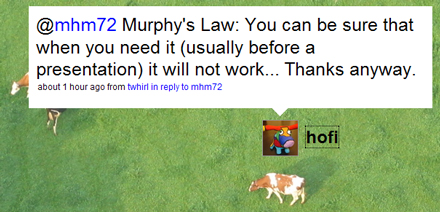
It wasn’t possible to determined the story behind this post from what was on Twitter but I’m sure it’s one we’ve all heard before or actually experienced. I’ll try to contact hofi and see if he or she will be willing to share.
 Rick Pillars and I had been exchanging comments related to an earlier post (Four words you don’t want to hear coming from the video conference room at 7:00 am) until WordPress ate his last response: Rick Pillars and I had been exchanging comments related to an earlier post (Four words you don’t want to hear coming from the video conference room at 7:00 am) until WordPress ate his last response:
I am more of a high res video specialist so I don’t pretend to know audio all that well. However, I am pretty sure that neither blowing or tapping is very good for the condenser mic. Spitting is ok. I know an audio engineer who gets really tweaked when an AV tech (someone who he thinks should know better) does either of those things.
Other things that you hope to not ever hear again:
- “Uhmmm, you know that Beta roll you wanted up next, I accidentally recorded over it.”
- “Oh crap, I just deleted half his slides and then hit save.”
- From the podium, “Guys, that’s not my presentation.” “No, not that one either.”
I don’t know about you, but each of those made me wince a little bit. What words do you never want to hear ever, ever again?
 As you may remember from an earlier post, my first real job was at a McDonald’s. Started the day after I turned sixteen. You might also remember that I got into some trouble because I didn’t deal with burning my fingers in way that had approval from corporate headquarters. They were funny about stuff like that. As you may remember from an earlier post, my first real job was at a McDonald’s. Started the day after I turned sixteen. You might also remember that I got into some trouble because I didn’t deal with burning my fingers in way that had approval from corporate headquarters. They were funny about stuff like that.
They were also very, very specific about how every product that crossed the greasy steel counter — the fries, the milkshake, the secretive big mac, even the most humble hamburger –Â came into being.
 It began with the burger flipper’s tools-of-the-trade. They were to be arranged just so. You always put the spatula in one specific place. The bins with the pickles had to be all the way to the left with bin holding the now reconstituted. formally dehydrated onions were always next. The strange thumb-controlled funnel thingy that deposited exactly the right amount of ketchup was always in exactly in the same place, in it’s holder, on the end of the counter. The mustard funnel thingy was always to its right. At least that’s the way they did it back in the eighties. It began with the burger flipper’s tools-of-the-trade. They were to be arranged just so. You always put the spatula in one specific place. The bins with the pickles had to be all the way to the left with bin holding the now reconstituted. formally dehydrated onions were always next. The strange thumb-controlled funnel thingy that deposited exactly the right amount of ketchup was always in exactly in the same place, in it’s holder, on the end of the counter. The mustard funnel thingy was always to its right. At least that’s the way they did it back in the eighties.
In fact, they were even more picky, if you can believe it, with the way you actually put the burgers together. There were videos for God’s sake. Written tests.
The one part of the intricate construction process that’s stuck with me all these years is the importance of putting the mustard on the bun before the ketchup. If I remember correctly, they told us that this kept the mustard from coming into contact with the meat which burned it chemically and gave it a funny taste. Who knew?
And pickle slide placement, don’t get me started on pickle slice placement.
All this formality might seem silly, but being forced to be highly regimented in something as simple as making a hamburger was actually very useful. It was great when you were suddenly in the middle of a huge Saturday afternoon rush and everything was exactly where it was supposed to be and it almost became unnecessary to think about what you had to do next. As things got busier, and the shift ground on and on, and the brain got more tired, it was possible to enter a zone where the entire process flowed effortlessly out of a combination of muscle memory and mental habit.
What the heck does this have to do with presenting?
In the grand scheme of things, providing a good presentation experience is almost always more important than providing a good hamburger. So if someone is willing to put all that time, effort and thought into the process of serving up a Whopper, shouldn’t you be willing to apply a little additional rigor to thinking about how you go about preparing to do what you need to do as a presenter (or as someone helping a presenter)?
Are there parts of your preparation process that you haven’t given any thought to at all?
There’s a crucial file on your laptop, the PowerPoint for Monday’s presentation. Do you know exactly where it is? Is it on your desktop? If it in a folder, which one? Can you instantly and easily distinguish it from any other file that might be in the same folder? Are you absolutely certain you have the most current version?
You’re given a couple hours at most to set up. And the room layout doesn’t come close to matching the diagram they emailed (you didn’t do a site visit?) and you need to put the short throw lens into the projector. Quickly. Do you know exactly which case it’s in? Is it still out in the truck? You’re probably going to need a screw driver. Where is it?
Do you have a documented (or at least habitual) setup routine that will help save your butt when everything else is going completely to hell in a hand basket? Like that time. You remember. The snowstorm? The delayed flight? Getting to the hotel two hours before call time? Stiff necked, sleep deprived and brain dead but the show still had to go on.
Have a plan, have a routine, know how to find exactly what you need exactly when you need to find it. Or be prepared to find yourself going from being under fire to working the deep fryer.
 A couple weeks ago, I wrote about a time when the simplest of technologies, something we rarely give a second thought, gaffer tape, unexpectedly failed to do its job and caused a great deal of trouble. Geetesh Bajaj (an Microsoft PowerPoint MVP who also runs the incredibly useful site Indezine — “a platform for PowerPoint presentations, presentation software, image editing and clip media”) has been kind enough to share another story that again strongly suggests we need to think about even our humblest tools a little more often and a little more rigorously: A couple weeks ago, I wrote about a time when the simplest of technologies, something we rarely give a second thought, gaffer tape, unexpectedly failed to do its job and caused a great deal of trouble. Geetesh Bajaj (an Microsoft PowerPoint MVP who also runs the incredibly useful site Indezine — “a platform for PowerPoint presentations, presentation software, image editing and clip media”) has been kind enough to share another story that again strongly suggests we need to think about even our humblest tools a little more often and a little more rigorously:
There are many things you can do to avoid presentation disasters – yet there’s always something new that you learn each day.
When I got a new MacBook Pro with OS X Leopard, I knew I wanted to use this machine for my next presentation. Now my next presentation happened to include a training session on Microsoft PowerPoint 2007 and my entire audience was working on a Microsoft Windows platform (and not the Mac). Unperturbed, I installed a copy of Windows Vista on a new partition created by Boot Camp. Everything worked great – I also had PowerPoint 2007 working on Vista and it seemed to be working so much quicker than my older laptop. When everything works so flawlessly at the first go, you know there’s something wrong you have missed out somewhere!
 Well, that something ended up being the right-click option. The MacBook Pro has no right-click button. I could plug in a regular two-button mouse but it seemed too much to do when I already had the receiver for my remote plugged in – and for some reason, the mouse and the remote were not too happy with each other. It wasn’t a happy thought to use my older laptop again – and at this point of time, the older machine seemed like an archaic dinosaur that was so slow (funny how perceptions change in one day). Well, that something ended up being the right-click option. The MacBook Pro has no right-click button. I could plug in a regular two-button mouse but it seemed too much to do when I already had the receiver for my remote plugged in – and for some reason, the mouse and the remote were not too happy with each other. It wasn’t a happy thought to use my older laptop again – and at this point of time, the older machine seemed like an archaic dinosaur that was so slow (funny how perceptions change in one day).
Trust me – it’s not too easy to do advanced tasks in PowerPoint 2007 without the right-click – and even Shift + F10 wouldn’t work as a right-click here – the equivalent on the MacBook Pro was Fn + Shift + F10. By the time I managed to press all those three buttons, my cursor was elsewhere.
Luckily, the Internet saved me – a quick search got me pages where there were many, many users who faced the same problem. One user recommended a free program called Apple Mouse – this lets you Ctrl-click to simulate a right click. One quick download and five minutes later, everything worked great again.
So what’s the lesson I learnt here? That’s got to be that one needs to test all the obvious and unobvious issues before using them in a presentation environment. Imagine you are presenting now, and switch on your laptop and do all tasks you might have to do later. Even if you are in another city, time zone, or continent – it’s a good idea to use the same combination of presentation, laptop, and remote to test the flow. And even if the projector may be different, do plug it in if you have access to one.
We normally check the projections, the room, the lighting, even the cables and the sound systems. But for all you know, there might be a problem area that’s not as obvious! And maybe that’s staring at you now.
Steve LaRose is an AV/IT tech in the corporate presentation business. He gets to travel all over the world staying in some really glamorous places doing some rather unglamorous work. If anyone in the world is intimately acquainted with Murphy’s Law and how to go about breaking it, it’s Steve and the army of pros like him who keep all those meetings moving. And he has the stories to prove it. You can read them on his blog — Life in the Corporate Theater. Here are some excerpts:
Rob hadn’t gotten any of the presentations last night. They didn’t do an official slide review. This morning, they came in with a whole bunch of presentations for him to load up.
The agenda showed about 8 presentations, and they handed Rob about 15. He ended up having to string all these slides together, and things still seemed weird. There was a presentation in there that had a thank you slide at the end of it, and then another 15 slides after the thank you. So, things were pretty unsettling this morning. Continue reading Life in the Corporate Theater
Despite what the title leads you to believe, this isn’t part two of last week’s “letting loose with the laser pointer” post. This week I’m going to talk about how a room’s lighting scheme can render your visuals invisible.
I don’t want to overdramatize the way it went that morning. None of the things that went wrong were that big of a deal. It’s just that I was running a little behind. Everything had been going well. Then one of the laptops failed. There’s nothing quite like getting the much dreaded blue screen of death in this situation. Okay, no problem, we had backups. Switch the bad machine out with a good one. Boots up. We’re good, just a small, unwelcome adrenaline jolt. Who needs coffee?
Not so fast. Now the remote control isn’t working. Jiggle connections, check the dip switches, reboot the laptops, change batteries. Okay, one of those things fixed it. Anyway, the speakers have been prepared to deal with a remote failure during their presentation so we’re good. Everything’s working on the back end. Now it’s time to take care of the rest. In other words, the projector and the actual image I’m projecting.
 Whoops, when did that happen? At some point, while I was busy putting out those other fires, someone came in and changed the room lighting. We had spent more than a few minutes earlier that morning making adjustments so the room would be be dark enough for the slides to show well, but also bright enough so the audience could take notes and not fall asleep after the lunch break. Unfortunately, The-One-Who-Must-Be-Obeyed (the client team’s head honcho) thought that the room was now too dark and had ordered that some be adjustments made. Problem is, one of the recessed lights that went around the parameter of the ballroom was now shining directly onto the screen, almost completely drowning out and making unreadable anything being projected. It looked a lot like the screen in the picture up there to the right. This issue is not unusual in a ballroom configured with the screen in one of the corners. Earlier, we made a point of turning all these lights off because it seemed that the chandeliers and the wall sconces would provide sufficient light. And since all of those recessed lights were on the same circuit, I couldn’t turn off one without turning off all the others. This particular ceiling was 12 feet high, there was’t a ladder handy and time was getting short. How the heck was I going to deal with this? Whoops, when did that happen? At some point, while I was busy putting out those other fires, someone came in and changed the room lighting. We had spent more than a few minutes earlier that morning making adjustments so the room would be be dark enough for the slides to show well, but also bright enough so the audience could take notes and not fall asleep after the lunch break. Unfortunately, The-One-Who-Must-Be-Obeyed (the client team’s head honcho) thought that the room was now too dark and had ordered that some be adjustments made. Problem is, one of the recessed lights that went around the parameter of the ballroom was now shining directly onto the screen, almost completely drowning out and making unreadable anything being projected. It looked a lot like the screen in the picture up there to the right. This issue is not unusual in a ballroom configured with the screen in one of the corners. Earlier, we made a point of turning all these lights off because it seemed that the chandeliers and the wall sconces would provide sufficient light. And since all of those recessed lights were on the same circuit, I couldn’t turn off one without turning off all the others. This particular ceiling was 12 feet high, there was’t a ladder handy and time was getting short. How the heck was I going to deal with this?
I know what you’re thinking, just break out the BB gun. One quick, quiet “plink”, a little discreet sweeping up. Done.
Unfortunately, that’s one of the few pieces of gear I don’t haul to meetings with me. However, having been in this situation before, I knew of a better solution that would be almost as quick and wouldn’t make the hotel staff nearly so angry. It’s a light bulb changing pole and every hotel with high ceilings should have one.
The call went out to the maintanence department. A few minutes later the offending bulb was removed and we were good to go. Like I said, none of this was particularly earthshaking or heroic. It was just a little more stressful than it needed to be because we were so close to show time.
Now that you’ve seen the light, here are a few things to keep in mind:
- If you get to participate in a pre-meeting site visit (always a good idea), try to get a sense of what the room’s lighting issues might be and begin thinking about how you might deal with them.
- Once you’re on site for the actual meeting, take a few minute to have the staff show you how the room’s lighting controls work. Knowing what the system can and can’t do will often save you a lot of grief. Just as important, you won’t need to waste time searching for the appropriate staff member to make adjustments when time is short.
- Consider getting your hands on your own light bulb changing pole. They are cheap, light and easy to transport. The hotel maintenance staff might not alway be as available for you as they were for me that morning.
- Finally, don’t consider any part of your setup finalized until you’re sure The-One-Who-Must-Be-Obeyed isn’t going to weigh in with some adjustments.
Remember, of all the things you need to control in order to have a successful presentation, light is one of the most important. Especially if the presentation depends on the visuals as much as on what’s being said.
Related Resources:
- Control of Ambient Light: “Controlling ambient light is crucial for maximizing the contrast in the video image. Video has a limited contrast range compared to film, and suffers much worse in the presence of ambient light on the screen.” This page has a good mock up of how ambient light can affect slide readability.
- We usually don’t have much say in what type of screen we will be required to project on. However, picking the appropriate screen for the conditions in a particular meeting space is an art as well as a science. This Wikipedia page will give you a good sense of the many factors involved in this decision.
 The last presentation before lunch was just getting started and I’m trying to find my copy of the agenda. Since I was the PowerPoint guy at that meeting, my day was pretty much over and I was hanging out with the crew in the control booth daydreaming about the lunch buffet. The technical director’s whispered, but emphatic, “uh oh!” brought me back. “Cover your eyes,” he said “it looks like we have a Jedi Master on stage.” The last presentation before lunch was just getting started and I’m trying to find my copy of the agenda. Since I was the PowerPoint guy at that meeting, my day was pretty much over and I was hanging out with the crew in the control booth daydreaming about the lunch buffet. The technical director’s whispered, but emphatic, “uh oh!” brought me back. “Cover your eyes,” he said “it looks like we have a Jedi Master on stage.”
Huh?
Oh yeah, the speaker. He was rather, well, enthusiastic about using the laser pointer. Back and forth from one corner of the screen to the other. Waving it under every bullet point to underline its importance. Look out, here’s the dangerous part. He forgets to take his thumb off the button as he turns back to the audience. The little red dot slides across the audience like he’s a nervous hit man looking for his target. It’s lucky he doesn’t burn out a couple retinas. Whoops, he’s turning back to the screen. Good thing he’s not a Jedi Knight. That evil Sith lectern would be toast. I could almost hear the sound effects from that scene when Luke…
(sorry, got carried away)
Anyway, I think you see the point. If you’re going to use a laser pointer, use it correctly. Some suggestions:
- Many speakers seem to like holding onto the laser pointer to have something to do with their hands. They are using it as a security blanket. These are often the worst offenders. Try putting the pointer within easy reach on the lectern. It will be there when you need it but you’ll be less tempted to use it when you don’t.
- Make sure the laser light only goes where you want it to. It’s capable of attracting a lot of the audience’s attention, and that attention should be directed only where you need it to be. And never, ever point it toward the audience. (This illustrates another instance of the need for the presenter to control the light. There will be more on that in future posts).
- Make sure your hand is steady. It might be adrenaline, it might be the coffee, it doesn’t matter. It tends to make the audience uncomfortable when the little red dot won’t stay still and it’s clear that your hand is shaking.
- If the laser pointer is part of your remote control, try to get in enough practice with it so you’re less likely to hit the laser pointer button when you’re trying to advance the slides.
- Part of the problem with using the laser pointer is that you usually have to turn, at least partially, away from the audience. This makes it harder to engage them. It can also make it harder for the lectern microphone to pick up what you’re saying. Try to test the stage arrangement out in rehearsal. Can the lectern be turned slightly toward the screen? Can you wear a lavalier to support the lectern microphone?
Related Resources
|
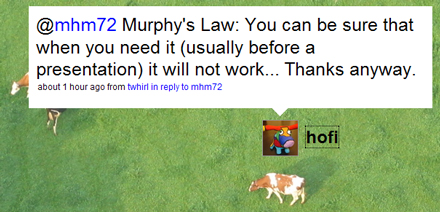
 Rick Pillars
Rick Pillars As you may remember from
As you may remember from  It began with the burger flipper’s tools-of-the-trade. They were to be arranged just so. You always put the spatula in one specific place. The bins with the pickles had to be all the way to the left with bin holding the now reconstituted. formally dehydrated onions were always next. The strange thumb-controlled funnel thingy that deposited exactly the right amount of ketchup was always in exactly in the same place, in it’s holder, on the end of the counter. The mustard funnel thingy was always to its right. At least that’s the way they did it back in the eighties.
It began with the burger flipper’s tools-of-the-trade. They were to be arranged just so. You always put the spatula in one specific place. The bins with the pickles had to be all the way to the left with bin holding the now reconstituted. formally dehydrated onions were always next. The strange thumb-controlled funnel thingy that deposited exactly the right amount of ketchup was always in exactly in the same place, in it’s holder, on the end of the counter. The mustard funnel thingy was always to its right. At least that’s the way they did it back in the eighties.  A couple weeks ago
A couple weeks ago Well, that something ended up being the right-click option. The MacBook Pro has no right-click button. I could plug in a regular two-button mouse but it seemed too much to do when I already had the receiver for my remote plugged in – and for some reason, the mouse and the remote were not too happy with each other. It wasn’t a happy thought to use my older laptop again – and at this point of time, the older machine seemed like an archaic dinosaur that was so slow (funny how perceptions change in one day).
Well, that something ended up being the right-click option. The MacBook Pro has no right-click button. I could plug in a regular two-button mouse but it seemed too much to do when I already had the receiver for my remote plugged in – and for some reason, the mouse and the remote were not too happy with each other. It wasn’t a happy thought to use my older laptop again – and at this point of time, the older machine seemed like an archaic dinosaur that was so slow (funny how perceptions change in one day).
 The last presentation before lunch was just getting started and I’m trying to find my copy of the agenda. Since I was the PowerPoint guy at that meeting, my day was pretty much over and I was hanging out with the crew in the control booth daydreaming about the lunch buffet. The technical director’s whispered, but emphatic, “uh oh!” brought me back. “Cover your eyes,” he said “it looks like we have a Jedi Master on stage.”
The last presentation before lunch was just getting started and I’m trying to find my copy of the agenda. Since I was the PowerPoint guy at that meeting, my day was pretty much over and I was hanging out with the crew in the control booth daydreaming about the lunch buffet. The technical director’s whispered, but emphatic, “uh oh!” brought me back. “Cover your eyes,” he said “it looks like we have a Jedi Master on stage.”