Murphy's Law states: "Anything that can go wrong will go wrong." This is especially true and especially painful when there is an audience involved.
|
 (Thanks to Michael Wade for providing the inspiration for this post.) (Thanks to Michael Wade for providing the inspiration for this post.)
1) Who will bring the projector?
2) What if the flight is delayed that morning?
3) Where is the presentation backed up to?
4) Are any of the presenters using a Mac?
5) Is that 9 o’clock Eastern or Central time?
6) Are there any protests anticipated at our meeting? In the vicinity of the meeting venue?
7) What time is the hotel going to have the meeting room ready?
8) What if we can’t get online at the meeting venue?
 It is only when they go wrong that machines remind you how powerful they are. It is only when they go wrong that machines remind you how powerful they are.
– Clive James
 associationTECH — Tech the Mic…Tech 1…Tech 2…Tech Tech Tech associationTECH — Tech the Mic…Tech 1…Tech 2…Tech Tech Tech
It seems absurd the amount of preparation that goes into a session only to have the session falter at the end because of an AV situation that could easily have been avoided. A great example is a session I went to about using video for associations. Great information and examples were shared there, but the first presenter kept struggling with a slow connection whenever she wanted to play a video. The first couple of times I felt sorry for her, but after that I grew annoyed. Why didn’t she have a backup plan for something as finicky as video? Why didn’t she have some videos stored directly on her laptop, so she didn’t have to rely on the internet? Had she checked her connection and the buffering time before the presentation?
Life in the Corporate Theater — Let the Games Begin (Dispatch from Moscow)
We immediately decided to have the AV Vendor show us all of the equipment so that we wouldn’t have any surprises as 7:00 pm.
To start off, we requested a 16 channel mixer, with a minimum of 10 XLR inputs. They provided a 12 channel mixer with 8 XLR Inputs. We requested a minimum of 4 channels of graphic equalizers, and they provided 1 channel. We asked about the wireless microphones, and fortunately, the 5 microphones we requested were there, all thrown kinda loosely in a case. They informed us that they had “Madonna” mics and we asked if they had regular Lavalier mics. They said they did, but that the “Madonna” mics worked much better. We told them that we understood that, but that the presenters would never wear a Madonna style headset mic. It turns out that the Lav mics are omni directional, and I am going to have to struggle against feed back for sure.
Next they showed us the video switcher, and while it was a lot closer to being right than the DJ Mixer that they gave us in St Petersburg, it was only a two channel input switcher and we need four channels.
We asked about cables for everything and while they may have brought enough for what they thought we would need, it was clear that they underestimated what we really needed and we had to make a quick inventory on paper of what we wanted.
ReadyTalk — Conference Blunder Contest (The blunder with the most votes winds two round trip airline tickets)
We had just released our the 3.0 version of our product and had a showcase webinar. It was our largest webinar ever with 1023 people on the line. After telling everyone we would begin in just a couple minutes our CTO left his office for some water and locked himself out. He tried looking for a key and attempted to jimmy the door open, but no good. So in his best Starsky and Hutch impersonation he body slammed the door to break it down. We moved to bigger offices a month ago and that door cost us $800 to replace!
 Steve LaRose — Heading to Moscow Steve LaRose — Heading to Moscow
The Russian AV Vendor hasn’t given us any level of confidence as of yet, so we all board our planes today with a bit of a feeling of impending doom.
Michael Wade — A Presentations Lesson Reaffirmed
Each participant was to receive a workbook containing some exercises. I had carefully proof-read the material. The person at the training broker had proofed it. The material was then sent off to a print shop. It was at that point when things became interesting.
Despite the pdf format, quite a few pages had been messed up in the electronic transmission. As a result, I learned a couple of hours before the presentation that the workbooks had flaws.
Many flaws.
Lisa Braithwaite — Five things speakers can learn from event planners
4. Be flexible.
“Stuff” happens. Event planners are experts at working around setbacks and figuring out solutions when things don’t go as planned. They don’t panic, they just get busy.
As a speaker, if you have not yet experienced one of these setbacks, it’s only a matter of time before you do. Your technology will fail. Your room will be next to a loud construction site. The speaker before you will go long and your presentation will be cut by fifteen minutes. The trick is to keep going. Sometimes your audience will know there’s a problem, but most of the time, you will be the only one. Keep it to yourself, fix it as quickly and quietly as possible, and move on.
At some point, after all the planning and preparation, you have to let go and accept that whatever happens, happens!
Tod Maffin — Ten Things I Wish I Knew When I Started as a Professional Speaker
Backup, Backup, Backup!
This goes without saying, but it surprises me how few speakers have redundant backups. Just last month, I was keynoting a conference and had to go on stage early because the presenter before me couldn’t boot her computer and she had no accessible backup.
Here are the backup methods I use and recommend:
- Turn on auto-backups in your presentation software, that way you always have two copies of your slides; in case your computer crashes while saving it, you’ll always have the most recent uncorrupted version.
- Sign up to Backblaze — it’ll back up everything on your hard disk automatically without you prompting it. It’s only $5 a month. Backblaze is the only system like this I found which can restore a Mac file to a PC and vice versa, if that’s important to you.
- Before leaving, upload the slides to Dropbox.com or something similar.
- Finally, if you’re on a Mac, tell Keynote to also save an additional copy as a PowerPoint presentation and upload that to Dropbox.com too.
But backups aren’t just for files — I carry my own backup wireless mic, fresh batteries, and a separate cheap GSM cell phone, so that in the event mine craps out I just have to pop my SIM card into the new phone and I’m back in business again.
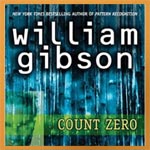 Even fictional characters know the importance of the first principle — If you can’t do without it, make sure you won’t have to. Acting on this knowledge is what marks them as professionals in the eyes of the other character in this passage from my favorite early work by one of my favorite writers: Even fictional characters know the importance of the first principle — If you can’t do without it, make sure you won’t have to. Acting on this knowledge is what marks them as professionals in the eyes of the other character in this passage from my favorite early work by one of my favorite writers:
“Now,” Lucas said, “when Two-a-Day’s hired help, who are all in all a pair of tough and experienced console jockeys, when they saw what you are about to see, my man, they decided that their deck was due for that big overhaul in the sky. Being pros, they had a backup deck. When they brought it on line, they saw the same thing. It was at that point that they decided to phone their employer, Mr. Two-a-Day, who, as we can see from this mess, was about to throw himself a party.”
~William Gibson, Count Zero
I know. I’ve just betrayed a little geekiness in my ready habits. Just substitute “AV tech” for “console jockey” and “projector” for deck”. Okay, that’s still pretty geeky, but you get the idea.
 How about two quick questions, just for the fun of it… How about two quick questions, just for the fun of it…
(okay the first one’s a little boring)
Would you rather give a presentation with your slides but not your speaker notes or have your notes but not your slides?
(the second has a little more “zing“)
You’re at the crossroads, it’s midnight, the contract has been unrolled, the pen is ready and it’s time to make the deal.
Carry a spare for EVERY piece of equipment you normally use to do a meeting and the king of the AV gremlins guarantees that you will never, ever have to use them.
In other words, would you be willing to haul around two of everything you typically bring with you knowing you will never need to use the backup because nothing will ever fail? You would propitiate the gremlins by being perfectly prepared to deal with them. Your plan B could no longer involve a quick run to the Best Buy or renting something from the hotel.
(Does that sound too much like a Twilight Zone episode?)
I think that for most people, answer to the second question would really depend on what kind of meetings they were doing and what was at stake. I wonder what offer the gremlins would make someone if they already carried two of everything.
How about you? Would you go with the slides or the notes? Would you make the deal or take your chances?
First post of 2009. Happy New Year!
Relational Presentation Blog: Fear of Public Speaking
Some time ago, I confidently waltzed into a conference room, ready to give a small group presentation in front of a gaggle of professors. We sat around talking, and then I got up to speak on the benefits of interactive presentation, something I’d done countless times before. All of a sudden my voice became constricted and my head began to swim. Nervousness hit me out of nowhere like a tidal wave … and for absolutely no reason.
Great Public Speaking: BACKUP, BACKUP, BACKUP
Just when you think you’re on top of the world . . . ZAP! The computer Gods bring you down a few notches. This past Friday while setting up for ButtCamp in Orlando, FL my new laptop that had just easily checked email for me in my hotel room would not boot up. I thought, “Gee this is a pain, but no big deal. I’ll just get my trusty old backup computer which has been chugging along for a couple years. I got it out and OH NO! It wouldn’t boot up either.
Brad Montgomery’s Laugh-O-Nomics: Brad’s New Rule: I will never speak in this venue again
I’ll never again speak in a gym. Ever. I’ve spoken to tons of youth and high school groups, and love the kids. I love the teachers. And I love the energy that only youth audiences can generate. But I gotta tell you: I’ve spoken in my last gym.
I’ll call it the First Rule Of Brad: No Gyms.
Why? The sound system is always bad. Even the good ones are bad. People cannot see. Folks are sitting on those horrible bleachers so at the best they way spread out to your left to your right. And at worst, they are on BOTH bleachers with you at the end of the gym.  (Can you say, “Hey Jim Bob! I can’t see a darned thing from here!“)
New York Times: Internet Use Grows at Meetings, as Do Challenges
Erika Powell, a meeting planner for Global Knowledge, a company that provides software training to corporate clients, said she was recently forced to move an event because the hotel’s Internet connection could not keep up with her group’s demands.
“On Monday, we started getting reports that the Internet was very slow and they weren’t able to access the labs,†she said. “We communicated with the facility to find out what the problem was, but they were at a loss.†Ms. Powell said she had to pull up stakes and relocate her students to another nearby hotel in the middle of the week so their training could be completed without slowdowns.
Los Angeles Times: Making a point in Washington? You’ll need a prop
There is, of course, always a possibility that the use of props will backfire.
“Political theater still has a role in highlighting a cause or issue, but . . . it’s important not to get buried in the part,” said Pete Sepp of the National Taxpayers Union. “Given the wealth of online video, for example, a failed publicity stunt can be seen by millions instead of just a roomful of people.”
As a reminder of that lesson, former House GOP leadership aide Kevin Madden said, he kept in his office a picture of Republicans holding toy windmills in an attempt to ridicule Democrats’ energy policies. It looked silly, Madden said, and “the message it sent was one that was not serious at all” about energy policy.
Acronym: Track Speakers & Board Members
Do you have a keynote speaker or board member flying in the day of the event? If you need to know their flight status in order to gauge whether the situation reaches ‘code red delays,’ you can easily track flights using several tools.
ready2spark: tents 101 . part one
I can’t tell you how many times we’ve come across clients who don’t consider the weather. I’ve already talked about rain, but there are many other types of inclement weather to think about.
Slides that stick: Too much – “painful graphics”
Before I argued that slightly irritating the audience’s senses could support your presentation. Two cases of overdoing it…
|
 (Thanks to Michael Wade for providing the inspiration for this post.)
(Thanks to Michael Wade for providing the inspiration for this post.) It is only when they go wrong that machines remind you how powerful they are.
It is only when they go wrong that machines remind you how powerful they are. associationTECH —
associationTECH —  Steve LaRose —
Steve LaRose — 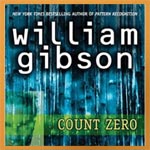 Even fictional characters know the importance of the
Even fictional characters know the importance of the  How about two quick questions, just for the fun of it…
How about two quick questions, just for the fun of it…